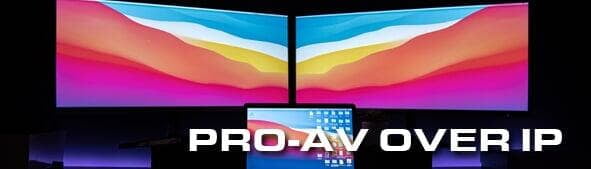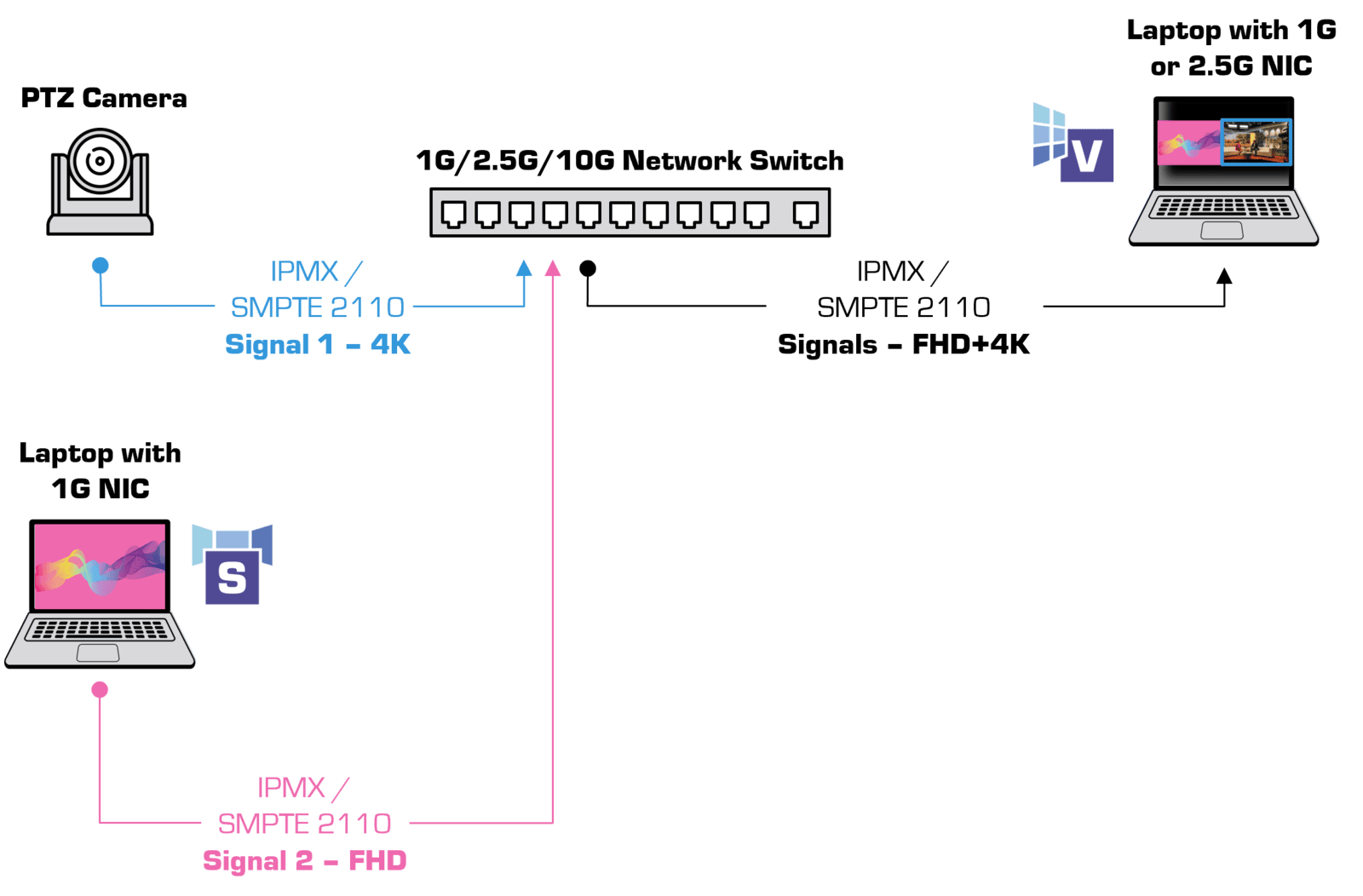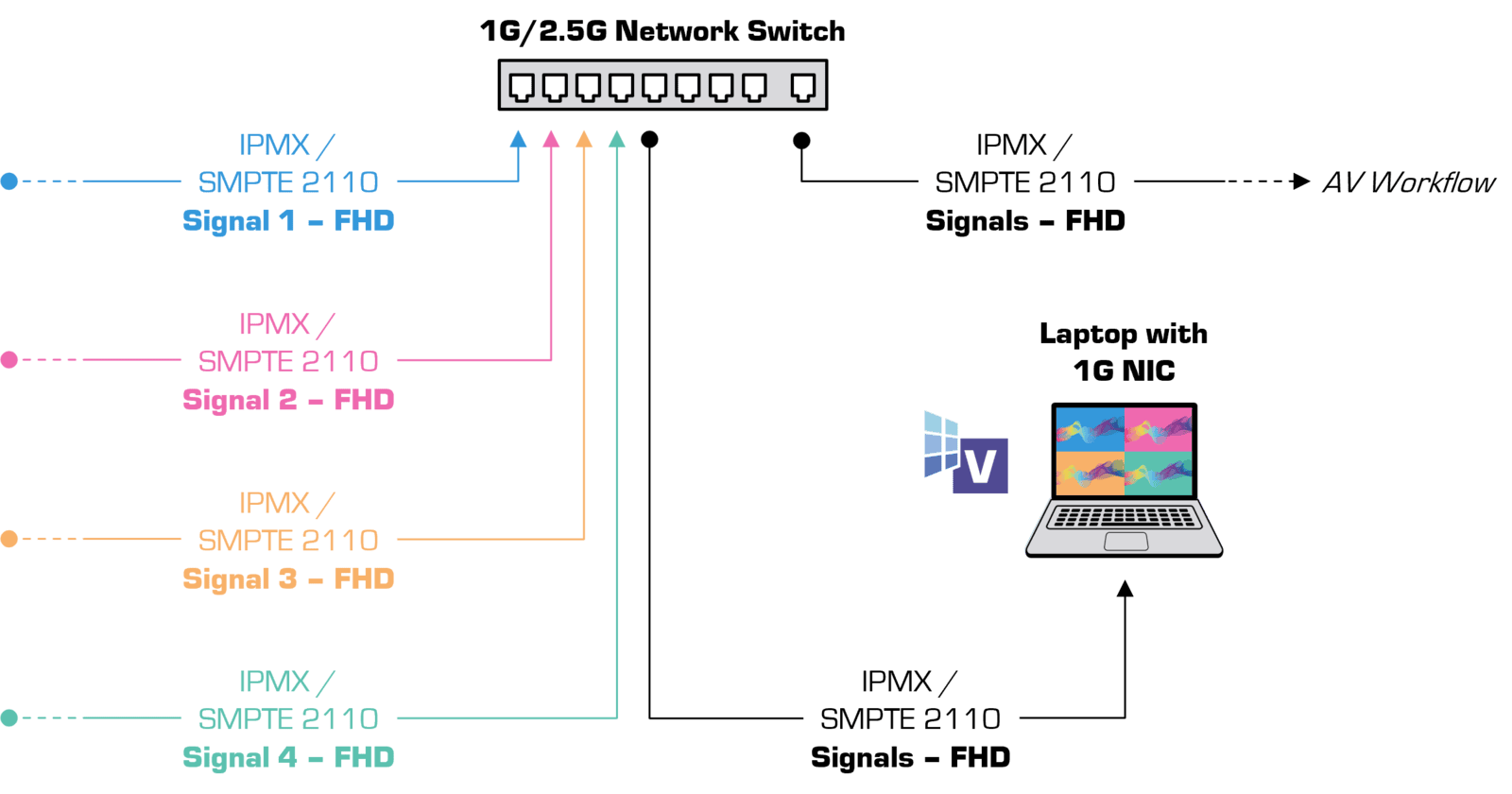TitaniumViewer
Seamless Display for SMPTE ST 2110 and IPMX Networks
TitaniumViewer
Seamless Display for SMPTE ST 2110 and IPMX Networks
TitaniumViewer is a high-performance media viewer that delivers ultra-low latency, effortless playback of SMPTE ST 2110 or IPMX streams on standard workstations, PC or laptops. In studio or field environments, the app is ideal for critical video distribution, source monitoring, and multi-viewer applications.
TitaniumViewer receives SMPTE ST 2110-30 /AES67 audio and SMPTE ST 2110-22 JPEG XS compressed video via the integrated GigE interface, typically utilizing 1GbE or 2.5GbE found on most workstations. The synchronized audio is extracted and played back in perfect harmony with the video, ensuring an optimal viewing experience. TitaniumViewer allows you to display or monitor video streams with resolutions up to Ultra HD 4K.
Le contrôle NMOS est entièrement intégré dans le logiciel, vous pouvez vous abonner directement à la (aux) source(s) que vous souhaitez afficher !



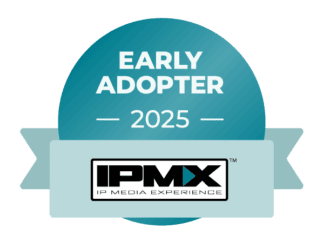
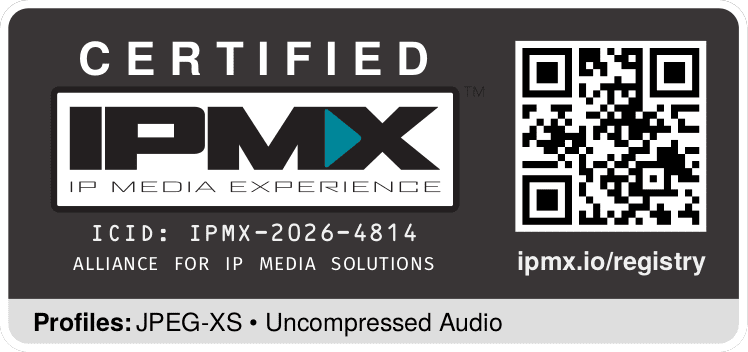
Principaux avantages
Principaux avantages
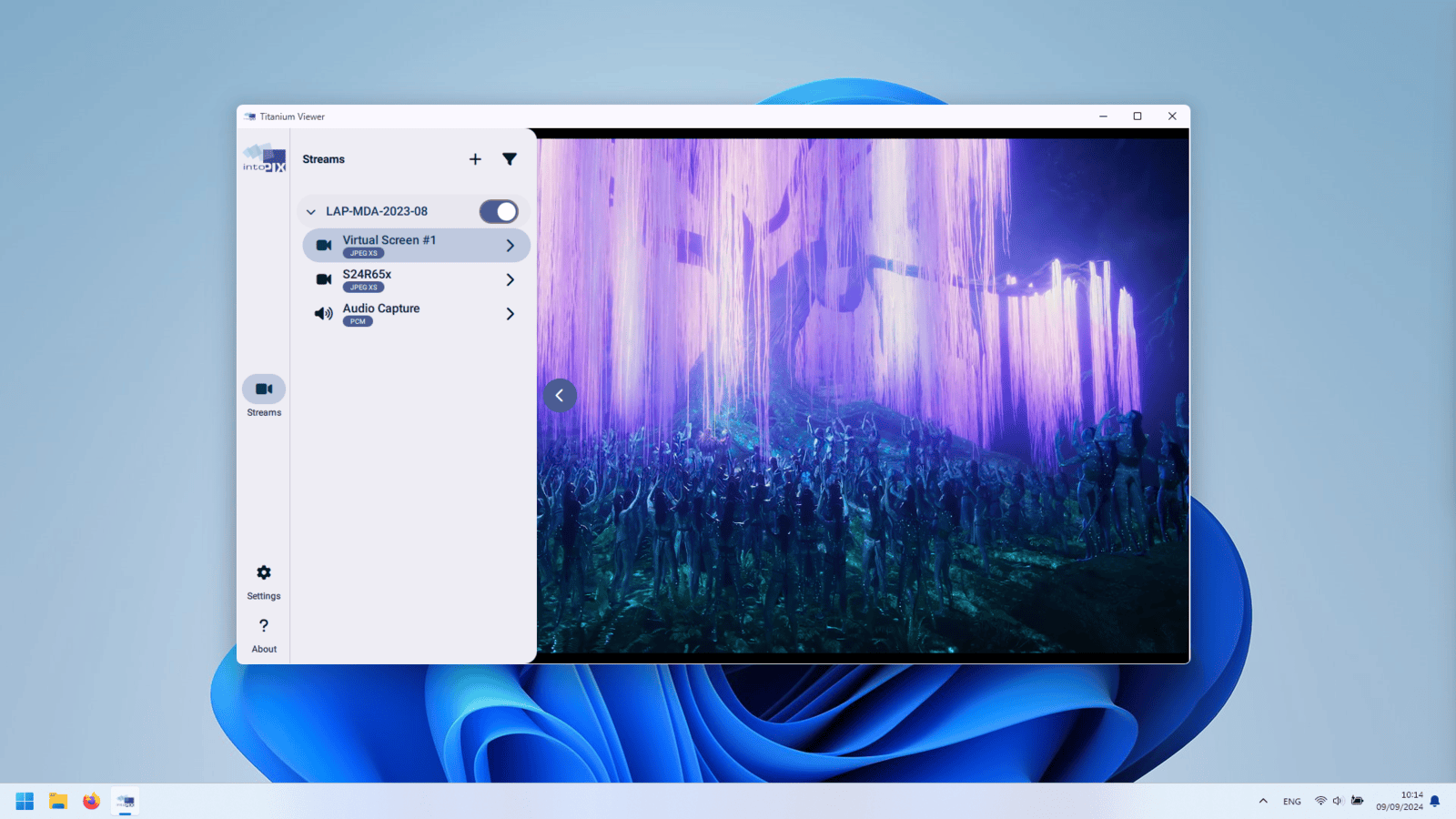
S'abonner à un ou plusieurs flux audiovisuels en un seul clic
Discover, select and receive single to multiple SMPTE ST 2110 and IPMX streams, and display them at the optimal resolution for your screen.
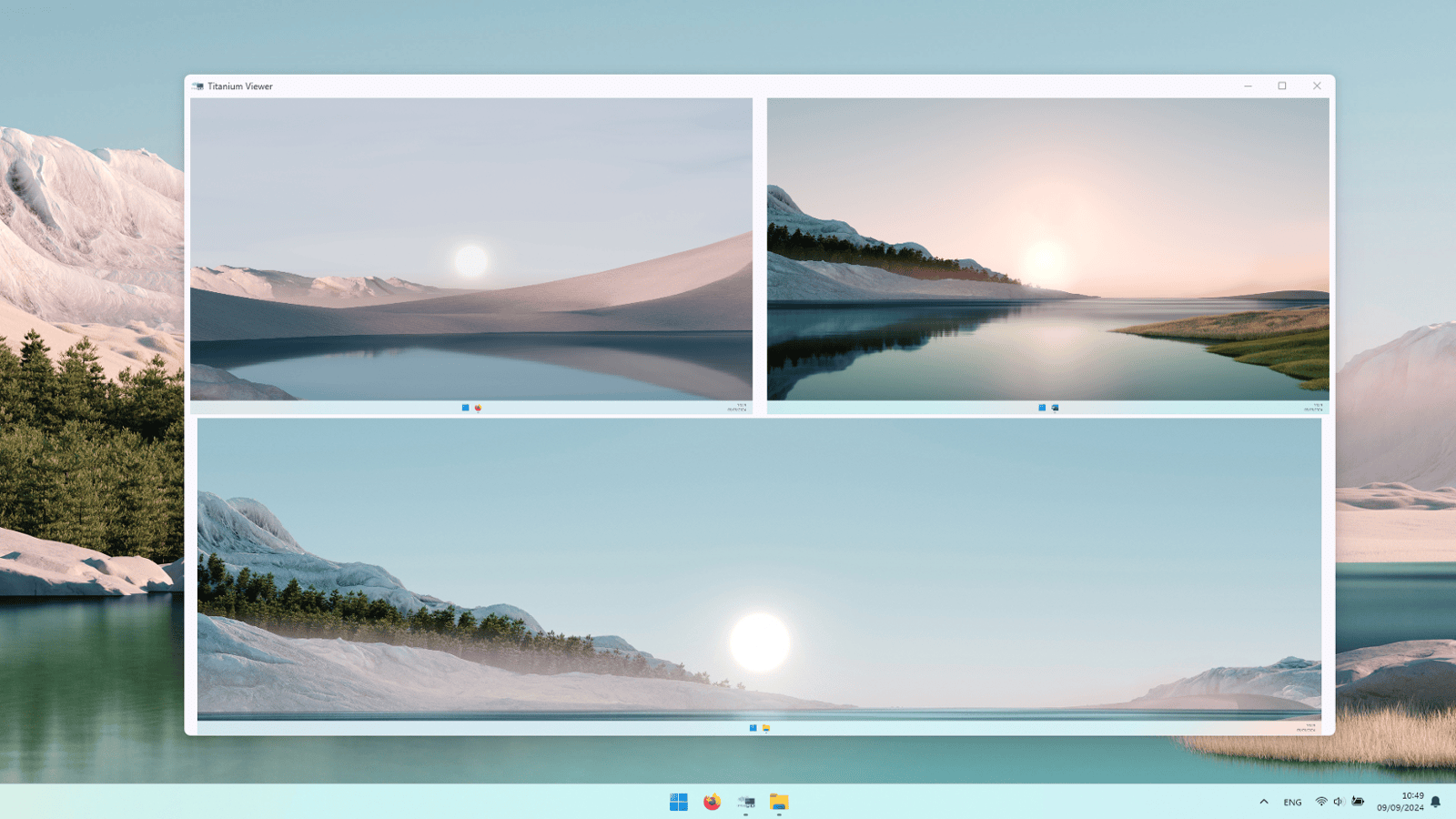
Toute résolution, tout format - sans délai, affichage instantané
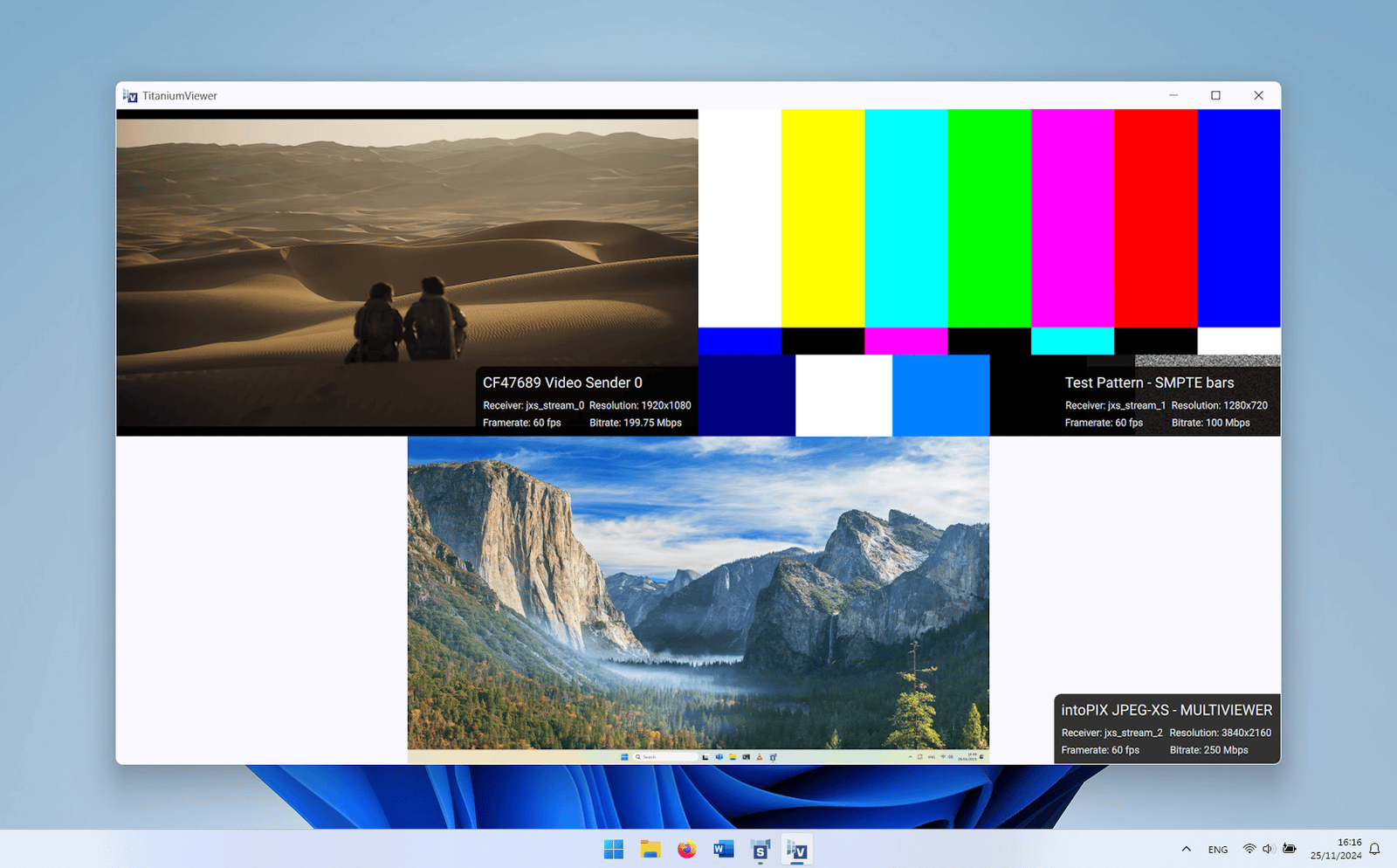
Informations sur les flux en temps réel, directement à l'écran
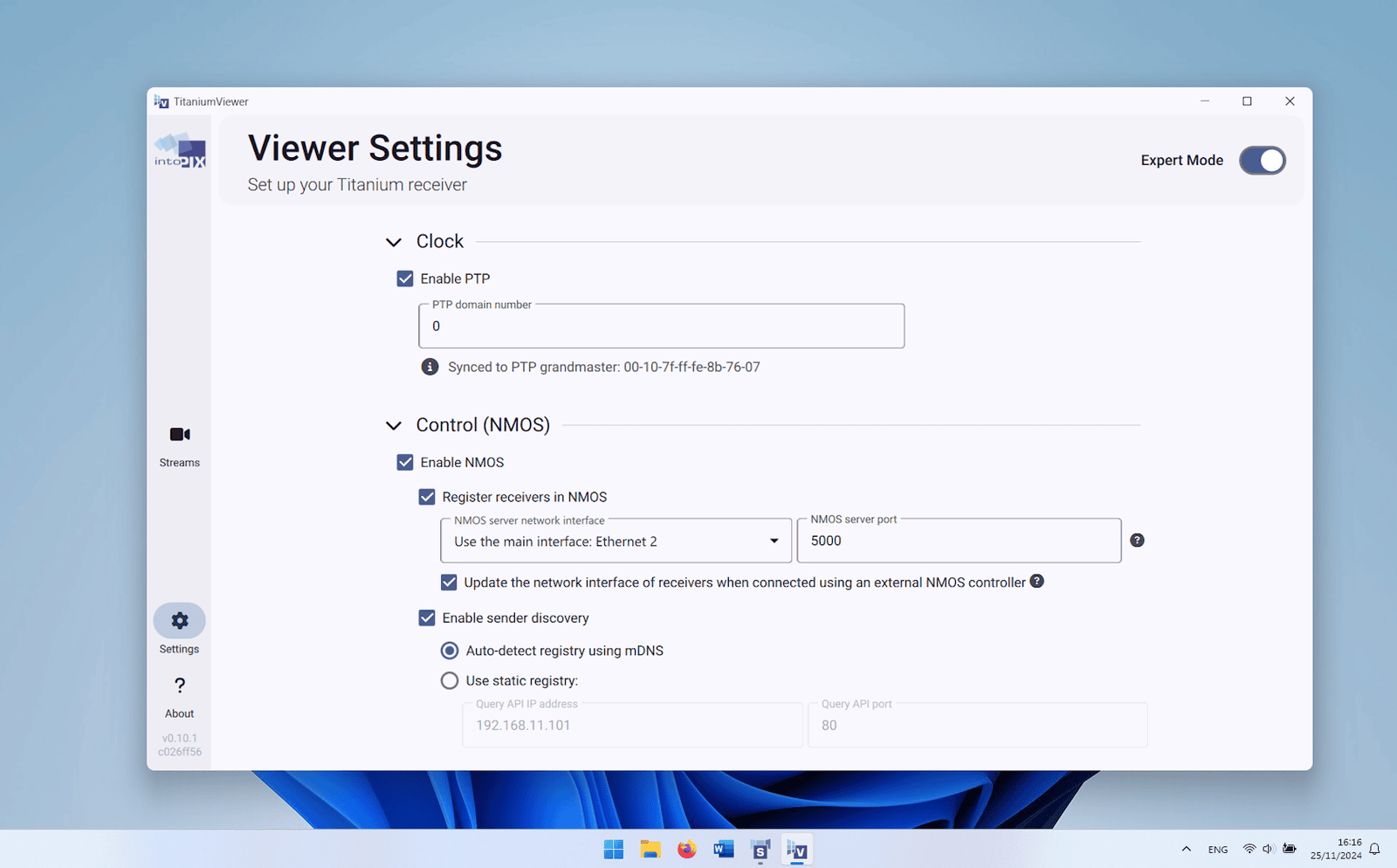
Installation facile, fonctionnalités avancées
- Surveillance et affichage complets des flux: Découvrez, sélectionnez, recevez et affichez un ou plusieurs flux SMPTE ST 2110 et IPMX (VSF TR10 / Async), audio et vidéo JXS en toute simplicité. Accédez immédiatement aux informations pertinentes sur les flux grâce aux superpositions.
- Prise en charge de résolutions étendues : Prend en charge les résolutions de 720p, 1080p, 1440p (5K) à 2160p (4K), avec des options de résolution personnalisées aux formats YCbCr / RGB, et un sous-échantillonnage des couleurs 4:2:2 et 4:4:4, à unebit depth 8/10/12 bits.
- Configuration et contrôle intuitifs : Profitez d'une expérience de configuration et de gestion facile via une interface conviviale, avec un contrôleur NMOS intégré pour une découverte transparente des flux et une connexion réseau directement à partir de l'application. Les fichiers SDP et les URL sont également pris en charge pour les configurations personnalisées.
- Compatibilité PC standard : Fonctionne sur un PC Windows standard avec une interface Ethernet 1G/2,5Gb intégrée, garantissant une large accessibilité et une grande facilité d'utilisation.
- Performance de décodage avancée : Utilise le puissant codec intoPIX JPEG XS, offrant un décodage par défaut CPU avec un décodage avancé GPU pour une performance et une flexibilité optimales avec JPEG XS High profile et le nouveau profil TDC.
- Latence ultra-faible : Garantit une latence extrêmement faible, idéale pour les applications vidéo en temps réel.
- Synchronisation : prise en charge du mode PTP-suiveur.
- Support continu : Comprend 2 ans de mises à jour gratuites pour des améliorations continues et des perfectionnements de fonctionnalités.
Exigences matérielles minimales
Exigences matérielles minimales
Le matériel requis pour tester et déployer TitaniumViewer est le suivant :
TitaniumViewer
| |
|---|---|
| Processeur (si codage CPU) | Intel i7 9ème génération ou dernière génération Intel i5 |
| (si GPU-based coding) | Intel i5/i7 9ème génération ou mieux avec Nvidia GPU GTX 10 ou mieux |
| Mémoire | 8 Go de RAM |
| Interface réseau | Câblage standard 1Gb/s |
| Système d'exploitation | Windows 10 ou version ultérieure, 64 bits |