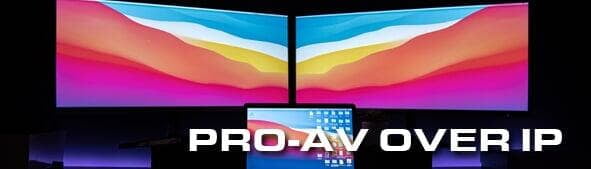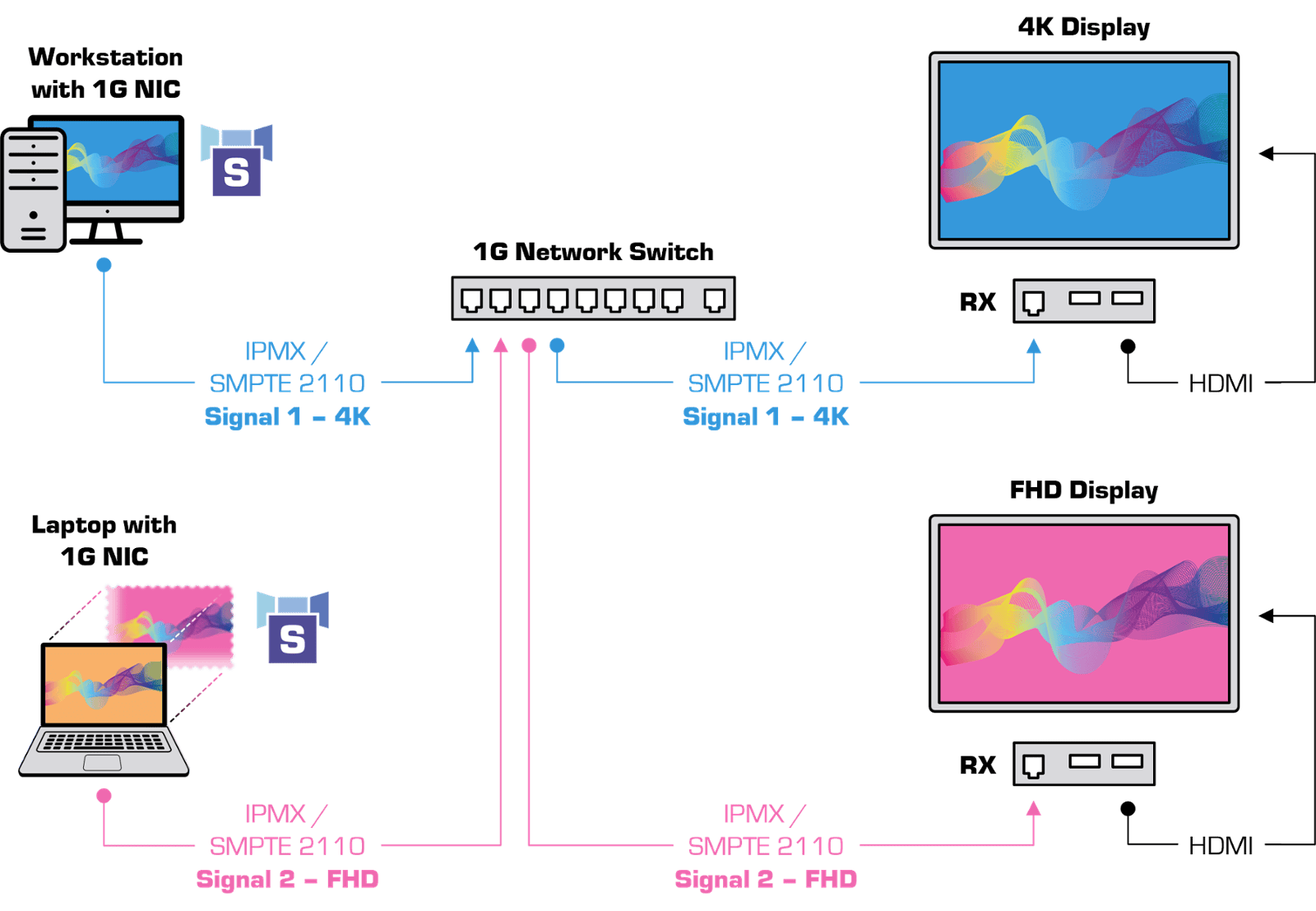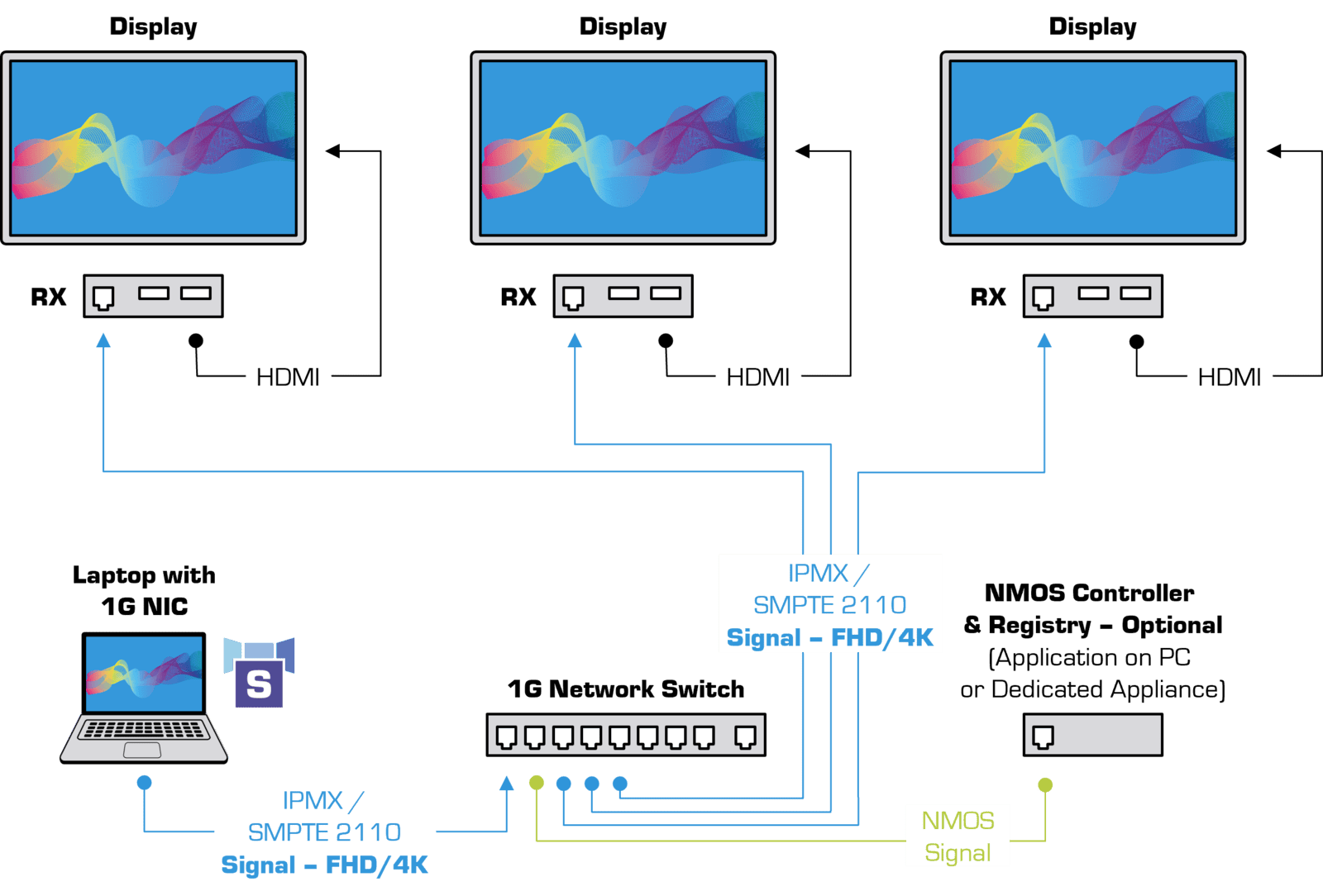TitaniumShow
Diffusion d'écran facile via SMPTE ST 2110 et IPMX
TitaniumShow
Diffusion d'écran facile via SMPTE ST 2110 et IPMX
TitaniumShow transforme les ordinateurs portables et les stations de travail en sources IP JPEG XS SMPTE ST 2110 puissantes, prenant en charge des résolutions d'affichage de toutes tailles. Qu'il s'agisse de diffuser à partir de vos écrans de bureau natifs ou de créer et de partager des écrans virtuels de toutes tailles, TitaniumShow offre une solution flexible pour envoyer du contenu aux réseaux locaux SMPTE ST 2110 ou IPMX.
Avec TitaniumShow, vous pouvez diffuser plusieurs écrans via l'interface GigE intégrée, en utilisant généralement 1G ou 2,5GbE, facilement disponible sur la plupart des stations de travail. Il capture et diffuse live le contenuSMPTE ST 2110 de n'importe quel écran d'ordinateur - qu'il soit natif ou virtuel - permettant à votre bureau d'agir comme une source SMPTE ST 2110 avec de multiples essences vidéo.
TitaniumShow est idéal pour une large gamme d'applications, de la production en studio aux opérations sur le terrain, et constitue une solution fiable et performante pour la distribution vidéo.



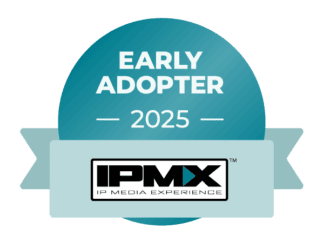

Principaux avantages
Principaux avantages
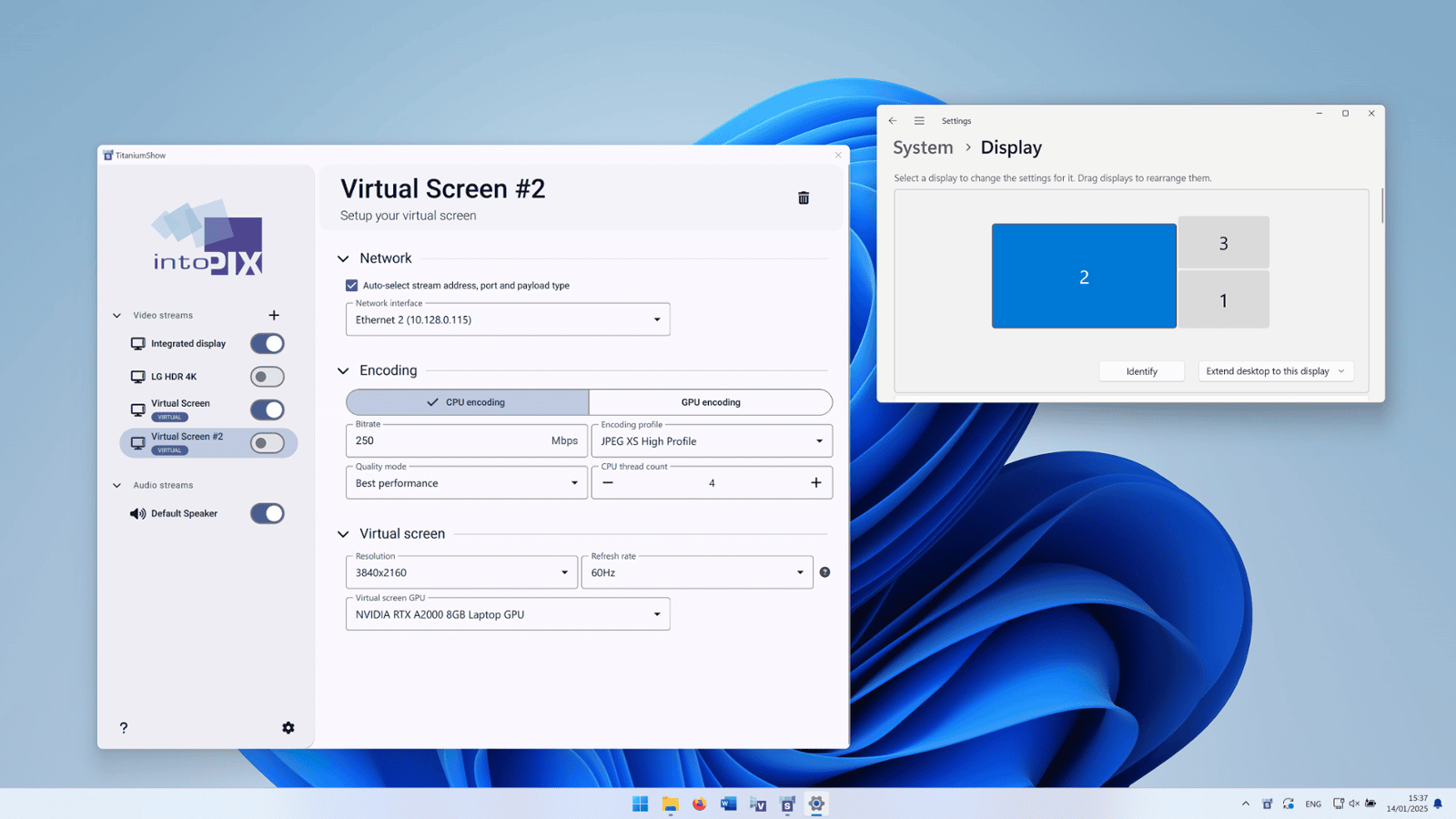
Diffusion en continu de votre écran ou d'écrans virtuels - en un seul clic
Capturez et diffusez simultanément le contenu de plusieurs écrans natifs et virtuels. Générez des sources live JPEG XSSMPTE ST 2110 (Wide senders - Type W) et IPMX (VSF TR-10) simples ou multiples, avec des options audio sélectionnables, pour une expérience de streaming transparente et flexible.
Bénéficiez de capacités d'encodage avancées, avec le codecJPEG XS d'intoPIX , offrant un encodage CPU et un encodage GPU Nvidia pour des performances accrues, avec la prise en charge de JPEG XS High et des nouveaux profils TDC.
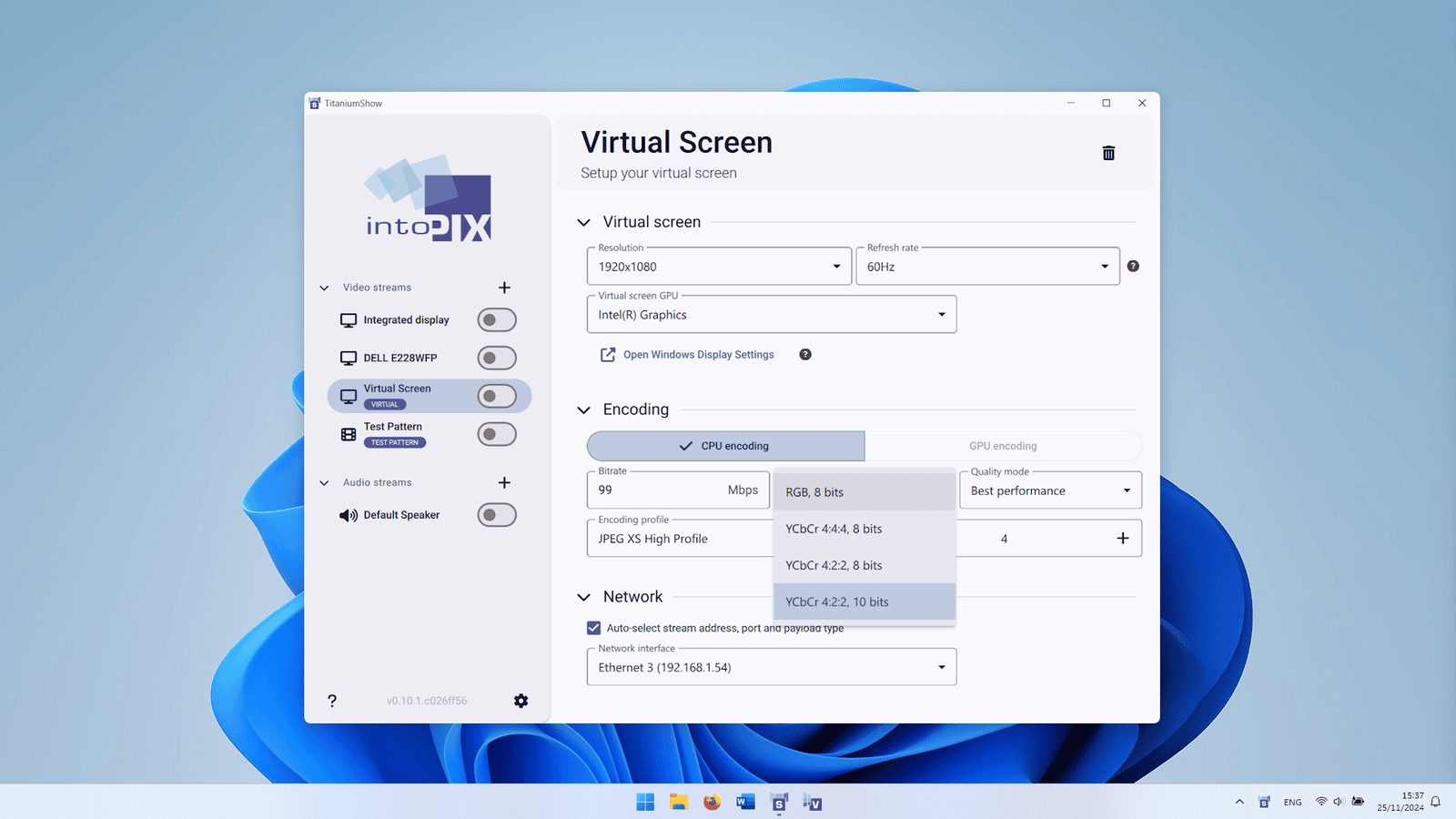
Toute résolution, tout format - Il suffit de le lancer
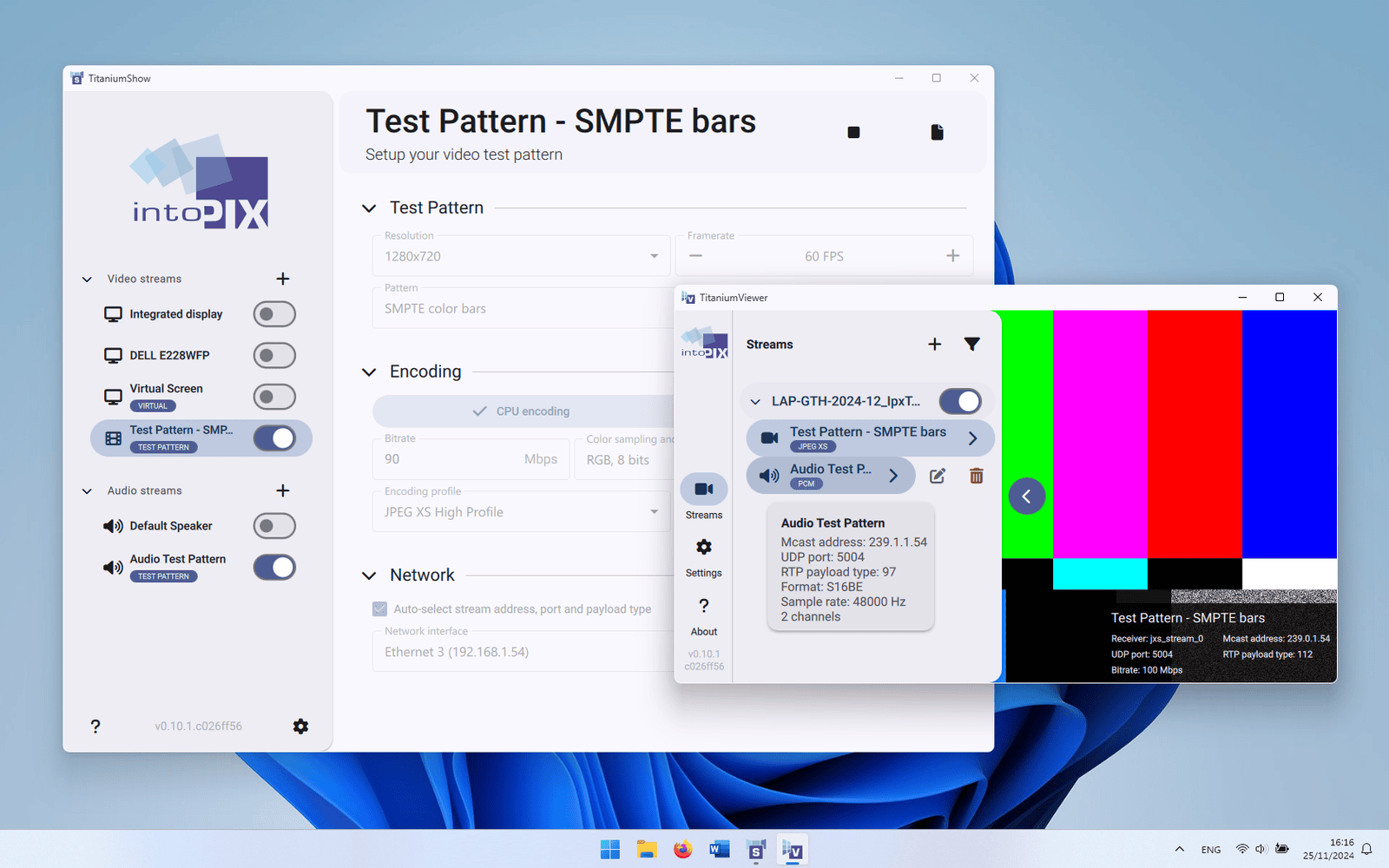
Générer des motifs de test audio et vidéo
Diffusion en continu de mires audio et vidéo JPEG XS directement à partir de TitaniumShow. Personnalisez les résolutions, la vidéo et les formats d'encodage. Les intégrateurs et les installateurs peuvent facilement configurer un réseau IPMX / ST 2110 et vérifier l'intégrité vidéo et audio.
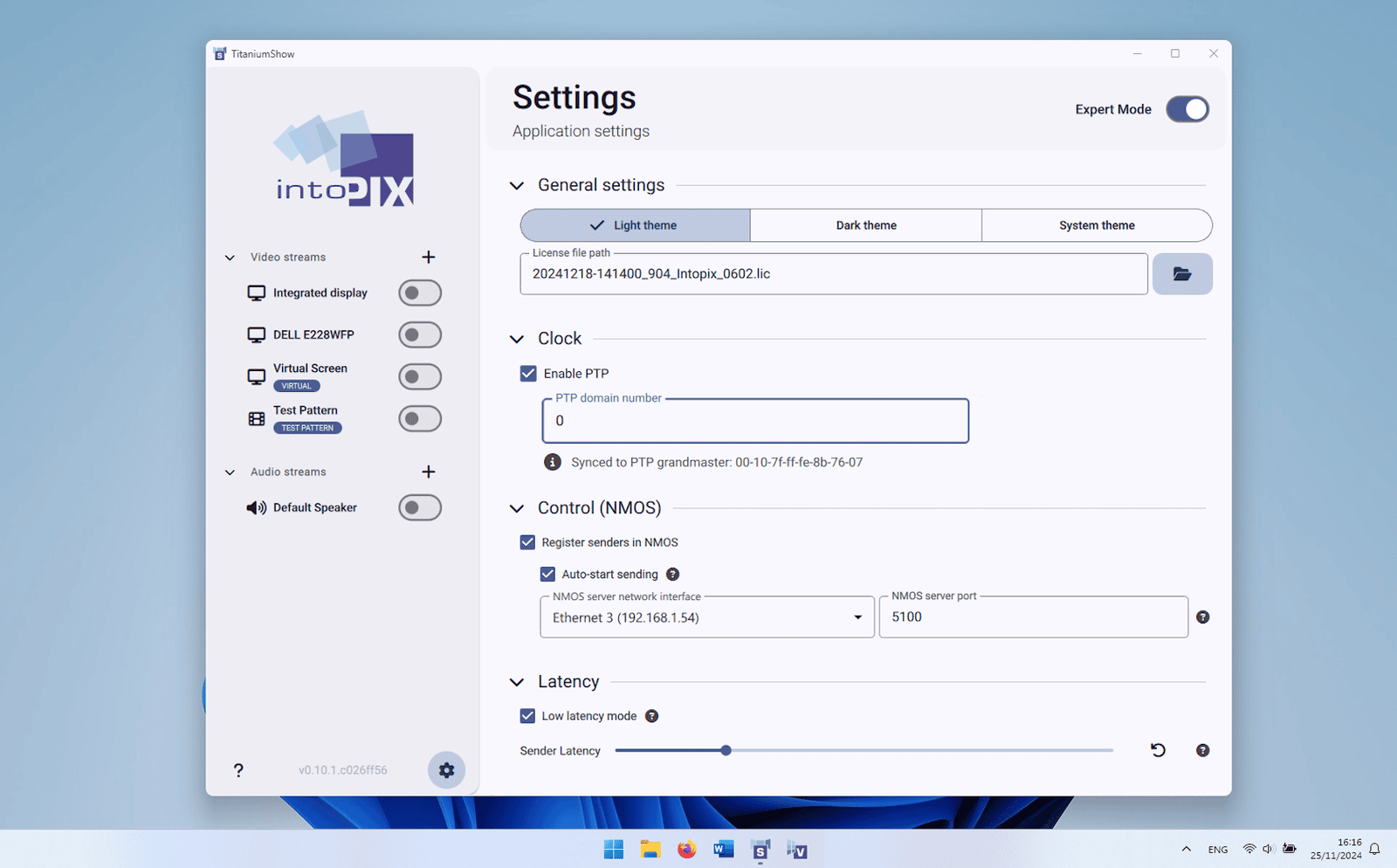
Installation et contrôle faciles. Plus de puissantes options.
- Capture d'écran complète, création d'écran virtuel, mires et diffusion en continu : Capture et diffusion de contenu à partir de plusieurs écrans natifs et virtuels simultanément, avec la possibilité de générer des des mires.
Générez des sources live SMPTE ST 2110 (Wide senders - Type W) et IPMX (VSF TR-10) simples ou multiples de toutes tailles, avec des options audio sélectionnables, pour une expérience de streaming transparente et flexible. - Toutes les résolutions de 720p, 1080p, 1440p (5K) à 2160p (4K), et les résolutions personnalisées aux formats YCbCr / RGB, et sous-échantillonnage des couleurs 4:2:2 et 4:4:4, avec unebit depth 8/10 bits.
- Haute performance : Fonctionne sur un PC Windows standard grâce à une interface Ethernet 1G/2,5Gb intégrée, même en cas de traitement de résolutions importantes telles que des flux HD multiples ou même 4K.
- Capacités d'encodage avancées: Powered by codecJPEG XS d'intoPIX offre un encodage CPU par défaut et un encodage GPU Nvidia avancé pour des performances accrues, avec JPEG XS High et les nouveaux profils TDC.
- Configuration et contrôle faciles : Utilisez l'interface intuitive Show UI avec prise en charge NMOS intégrée pour créer des flux identifiables et gérer efficacement votre réseau, avec prise en charge des fichiers SDP et des URL pour les configurations personnalisées.
- Très faible latence: Garantit des applications vidéo en temps réel avec une latence extrêmement faible.
- Synchronisation : prise en charge du mode PTP-suiveur.
- Soutien continu : Bénéficiez de 2 ans de mises à jour gratuites pour des améliorations continues et de nouvelles fonctionnalités.
Exigences matérielles minimales
Exigences matérielles minimales
Le matériel requis pour tester et déployer TitaniumShow est le suivant :
TitaniumShow
| |
|---|---|
| Processeur (si codage CPU) | Intel i7 9ème génération ou mieux |
| (si GPU-based coding) | Intel i5/i7 9ème génération ou mieux avec Nvidia GPU GTX 10 ou mieux |
| Mémoire | 8 Go de mémoire vive (de préférence, mémoire à double canal) |
| Interface réseau | Câblage standard 1Gb/s |
| Système d'exploitation | Windows 10 ou version ultérieure, 64 bits |